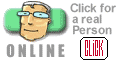| Keyword strategy is really a preparation step in order to strategize. It is important to plan your keywords so that they
are effective for those sites that utilize META tags and those that don't.
Here are some useful steps to help choose your strategic keywords:
Start off by thinking of the words you would personally use to find a site like yours using a search engine and write them down in order of importance. Try to use keyword phrases wherever possible since they place better in search engine queries.
Ask customers, friends, or associates what words they would use to find your
site, not only on the Internet, but also in telephone books. Write these down in order of importance (the most important ones being the ones that match up with your list).
Use these keywords in search queries with every major search engine and see what you come up with. Do the words bring up sites like yours?
Check out your main competitors' sites and see what keywords they use in their META tags (if any). You can check their tags by going to the "menu" bar
on your browser and view the "page source." This will bring up the HTML code for that page. They will be at the top of the page within the section and will say something like:
meta name="KEYWORDS" content="competitors, keywords."
That should get you started, but next, we must discuss the strategy of use.
Keyword META Tag Strategy
There is much to know when it comes to META tags. For instance, InfoSeek, HotBot, and AltaVista are
the only engines that use META tags (description tag and keyword tag) to index pages and return results for searchers. It's important to follow certain guidelines and requirements to be sure your page is spidered and that the engine doesn't overlook your page due to keyword overuse. Here are some tips to help you with META tags and keyword usage.
Tag placement in your page code is very important. When placing your tags they should be in the following order: Title Tag, META Description,
META Keyword.
Some engines will spider your page when you submit it, then eventually go back to your site and index the inner pages. For this reason it can be helpful to have tags on each important inner page.
Limit the character counts of your keyword tag to 1,000 to fall within Infoseek's and AltaVista's guidelines. Separate your keywords with commas and place them within the tag in order of importance. No need to use spaces, as they can count as characters. Don't
use more than 20 keywords/keyword phrases. In fact, we suggest between 5 to 10. The reason for this is that they become diluted, meaning the more keywords you have in the tag, the less relevant each one becomes.
Try not to repeat a keyword within a tag more than three or four times and repetition should be used only in phrases. For example: "bottles, glass bottles, plastic bottles, etc." If at all possible, try to space them out slightly, as well. We suggest placing them
about two to three word apart from each other. That way you are less likely to be seen as loading keywords. Also, use synonyms of your keywords. Several engines place higher relevancy when they find keywords that relate to others on the page.
Front Page Text Strategy
As we have mentioned, some search engines use META tags and some don't. But that does not mean that they may not have something else in common. Several of the engines, whether they look for META tags or not,
also look for keywords in your front page text. Those that do use META tags and page text will obviously add greater relevancy to those sites that have the keywords in both areas. However, you must still observe certain guidelines in order to get the best results. Here are some tips to help you with front page text and keyword usage.
Make sure your most important keywords are in the first paragraph of text, if not the first two sentences. Use them in headers you may have, as well (i.e.
H1, H2 or H3). Headers are used to enlarge text and make it more bold on your page. Some engines place higher relevancy for keywords found in these areas.
Where appropriate, use your keywords is in the "alt" tag of your images. Don't over-do it though. If someone mouses over a graphic and an enormous description pops up, it looks very unprofessional. Also, name your graphics and HTML pages with keywords. For example: "glass_bottles.gif or glass_bottles.html"
This is very helpful with relevancy in sites like HotBot and others.
Well, that should give you a leg up when you go to create your site text and your specific keywords. Hope to see you in the top of the list!
| |