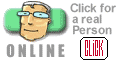| A META tag is HTML coding which is not actually seen on your web site but helps provide vital information about your site
to certain search engines. Not all engines use these tags, but the ones that do can provide you with a much better ranking if these tags are used properly. If you'd like to see which engines utilize META tags, please check out our META Tag Chart.
Proper use of META tags and the Title tag are crucial in listing yourself the way you want to be seen. For this reason we have created a little guideline to help you stay on track.
Proper use of the TITLE tag
The
TITLE tag is not a META tag. What you put in this tag will appear in the title bar at the top of every browser being used to view your site. This TITLE tag will also become the hyper-link to your site within the search engine results listings.
Many search engines place a high amount of relevance on the words within the TITLE tag so it often helps to include your top keyword/keyword phrase(s) here. Don't use words like 'Welcome to' or 'home page' because they waste valuable space.
Don't try to overload this tag with keywords either, because you will give yourself a less than professional representation. Finally, only use keywords relevant to that page of the site.
Try not to use ALL CAPS. The search engines consider this the equivalent of "shouting" on the Internet and may skip or place less relevance on pages with the TITLE tags in all capital letters. Furthermore, in those engines that are case sensitive, your site may become less relevant as
most people do not search in all caps.
Keep the TITLE tag short - 72 characters of text or less works best. Never put a URL into the title. Search engines will often skip you entirely if you do.
Proper use of the META tag for keywords
Be specific with your keywords. Put yourself into the mind of your target audience and try to determine the most relevant words or phrases users are most likely to type into the search engines to get to your site. The object
is NOT to make your site searchable under every keyword under the sun. Rather, the idea is to make your site relevant to specific keyword searches for your industry.
Be careful with repetition of keywords. Some search engines may give you a "spam penalty" and rank you lower on a keyword if you repeat that word or phrase too close to itself (i.e. travel, travel, travel). When repeating similar keywords, use them in various phrases and spread them out a little bit (about 3
words or more apart).
Don't overdo it. The more keywords you use, the more you dilute the relevancy for every word and phrase in the list. It is very tempting for most people to try to squeeze as many keywords as possible into this tag. For better results, put different words on different "entrance pages" or interior pages of your web site and submit each page individually to the search engines.
Watch your case and pluralization! Some of the most popular search
engines are case-sensitive, which means a search on 'computers' would bring up different results than a search on 'Computers'. Much of the population doesn't even capitalize proper nouns so you should leave most keywords in lower case. Also, many searches will be affected by the plurality of a keyword or phrase entered by the user. In many cases, making your keywords plural will assist relevancy. For example, if you list "intranets" as a keyword or in the description or title, the
site has a better chance of being considered relevant to searches on both "intranet" and "intranets". If your data only contains the singular "intranet", relevancy might be diminished for user searches on "intranets".
If at all possible, use misspellings to your advantage. If there are certain words you want to be searchable under that you know are commonly misspelled, use them in your tags. For instance "Caribbean" is often
misspelled as "Carribbean." Be careful to keep the number of keywords you use to minimum, though.
Proper use of the META tag for description
Most importantly, the description tag is NOT the keywords tag. The most common mistake people make with this tag is that they overload it with keywords. Although some engines do place relevance on keywords from this tag, you must not fall into the trap of overloading it with keywords. The content of this tag is the
only description you will get for your site in most search engines. If your listing comes up next to your competitors (and it probably will) you want a colorful, flowing description that will convince a person to click on your site first.
Short but sweet works best. Use just one or two short sentences that will convince people to click on your site. Most search engines don't show any more that 25-30 words or 150 characters of text (180 with spaces). If you write too long of a
description, it may be cut off in the middle of a sentence with ellipsis...
Even if you have no clue what you are doing, stay within these guidelines and you should be ok. Try it out and see what happens!
| |